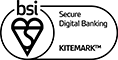Keep your devices safe
If someone got hold of your device and passcode, they might be able to access more than you’d think – like card details, banking apps, personal information, messages and photos. Criminals can use these to:
- Steal your identity
- Spend your money using saved card details
- Learn about your habits, hobbies and life events, then use them to approach you for a scam
- Blackmail you.
Follow our tips to help keep your device secure and protect your personal data.
-
- Regularly back up the files on your device so they can be restored if anything happens
- Before you get rid of a device, log out of all your accounts, then erase all data from the device
- When you stop using a device, remove it from any ‘trusted device’ lists in your apps and online accounts. You’ll need to change the settings for each account separately.
-
- Always install security updates as soon as they become available
- Use an anti-virus software on all of your devices. Research what’s available before installing one
- If a text or email has a link to an app you don’t recognise, don't download it
- Always read the permissions that apps ask for when you install them. Be suspicious if an app asks for accessibility permissions, as this gives full access to your device
- If your device is acting strangely, like freezing or restarting, check your bank account and follow the advice on gov.uk on how to recover an infected device.
-
- Turn on auto-update to make sure your device always has the latest security updates
- Make sure you update the operating system as well as your apps.
What to do if your device is lost or stolen
To help protect your money, take these steps as soon as possible:
1. If you have the Barclays app1, call us on 03457 345 3452 or visit one of our branches to cancel your registration
2. Tell your mobile phone provider so they can make sure you aren’t charged for any data or calls
3. If your phone was stolen, report it to the police online or by calling 101.
If you have access to another device, take these extra steps to help protect your data:
1. Log into the account your lost or stolen device is registered to and remotely log out, suspend or erase it
* For Apple devices, log into iCloud
* For Android devices, use Google Find My Device
2. Remove your lost or stolen device from any ‘trusted devices’ lists
3. Remotely sign out of any social media or other online accounts