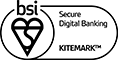Passwords
Nearly all systems, services, and accounts need a password to log in, so your passwords are important targets for fraudsters who want to access your accounts. You can outsmart them by choosing a password that’s unique and hard to guess. Here are some tips for creating strong passwords.
Don’t use anything predictable
One of the main ways hackers get into accounts is to just try all the most common passwords and their variants – like ‘password’, ‘Passw0rd’, and ‘p@$$w0rd’.
Passwords should be easy for you to remember but hard for someone else to guess – a good way to check is to make sure somebody who knows you well couldn’t guess it in 20 attempts.
The shorter a password is, the easier it is to crack. A four or five-character password can be cracked instantly, even if it’s a mix of letters, numbers and symbols. One way to create a long password is to put three random words together, and include some numbers – for example, ‘PurpleYesterdayT00thbrush’.
Some passwords are so common they’re easy to guess by trial and error. Here are the most common passwords – make sure you don’t use them

Change your password regularly
The longer you use the same password for an account, the weaker it becomes. To keep your information safer, change your password at least every three months. Always choose a completely new password – don’t just make a small change to the old one.
Don’t use the same password for everything
If you do, and someone steals it, all of your accounts are at risk. Remembering lots of passwords can be difficult, but you can use a password manager to help. It’ll store all your passwords securely and enter them for you automatically when you need them.
Use your face or fingerprint wherever possible
This helps prevent anyone from seeing your password as you enter it. If you do need to enter a password, make sure nobody is watching.