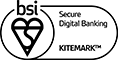The digital world
Helping to keep young relatives safe online
Want to learn more about the internet? Whether you’re a parent, step-parent, auntie, uncle or guardian, here are some ways you can help your loved ones stay safe online.
The internet can be great for helping young people learn new skills, feel connected and make sense of the world. As well as offering readily available information on a variety of subjects, it can be a space to socialise, play games, earn money, shop and much more. It does, however, have a darker side. We take a closer look at some of the risks young people face when using the internet – and offer some practical tips to help them enjoy it safely.
The plugged-in generation
Today, young people are exposed to the digital world from an early age. There are thousands of apps that children can download to a smartphone or tablet – most are harmless but some are inappropriate for young people or pose risks.
It’s important to speak openly and honestly about online safety from an early age. As soon as your child starts to do anything that involves the internet, take an interest in what they’re doing so you can be there to support them. Keep an eye on apps and games they’re downloading in a way that doesn’t appear intrusive.
Understanding social media
Social media is popular with young people. It lets them stay in touch with friends, meet new people with similar interests, and share photographs and videos. Used appropriately, social networks are a great place for young people to demonstrate their creativity.
There’s plenty you can do to help make sure your child’s experience is safe and fun. The more you know about the social networking sites they’re on and what information they like to share, the more likely you’ll be able to keep them safe.
When your child joins a social networking site, help them to create their profile. Make sure you help them to pick the right one for them – many social media sites have age restrictions. Encourage them to report people and inappropriate conversations to the site administrator using the ‘help’ or ‘report’ tab (if available) and remind them to keep a copy of the conversation as evidence. Teach your child to not share any personal or banking details – this includes passwords, real name, address and their school. Explain that friends should be people they know and that people they meet online may not be who they say they are. Talk about the risks involved with chatting to people they don’t know and sharing personal information with them. Whether your child is using a smartphone, tablet, games console or is browsing online using a particular operating system there are lots of controls you can put in place to help keep them safe.
Key terms explained
Your child is likely to be tech savvy and often connected to a smartphone, laptop or other digital device. While this can have its benefits, it does expose them to the threat of fraud and scams. Fraudsters can take advantage of children as they’re gaining independence and reaching an age where they’d like to have their own bank account. Do your research and find out what the latest frauds and scams are – see our detailed list. We’ve also given you an overview of the key ones to look out for below.
Phishing
Phishing is when someone tries to get hold of your personal information by sending an email containing a link to a bogus website. The email usually pretends to be from an authoritative source but is in fact a fake. The fraudsters want you to click on the website and submit information they can use.
Talk to your child about only clicking on links or opening any attachments if they know who they’re from. Make sure the anti-virus software is up to date on your child’s device and if they receive a suspicious email from their bank, let the bank know. Remember, banks will never ask you to transfer money to another account.
Vishing
Vishing is when Fraudsters call you on the telephone, impersonating someone from your bank, police, a utility or service provider. They trick you into divulging personal financial information which they then use to gain access to your bank account and transfer money out. This is also known as an ‘impersonator’, ‘vishing’ or ‘courier’ scam.
Such a call out of the blue is unlikely to be legitimate, so tell your child that if they doubt the person’s credibility to hang up. You and your child can then go online and find the number for the relevant company and department they’re claiming to be from. If possible, call them from another phone as fraudsters can sometimes leave the line open so you can’t be sure you’re speaking to a legitimate person from the company or organisation.
Alternatively, the fraudsters may contact you by text message – this is known as ‘smishing’. For example, you may be sent a text containing a bogus link, or be asked to reply with personal information to a fraudulent number, so make sure your child knows not to respond to such texts.
Online shopping scams
If your child has a bank account it’s likely they’ll have a debit card to use to shop online. These days it’s easier than ever to shop online which means it’s also easy for fraudsters to act. Fraudsters will often advertise fake products or a bogus service and take your child’s money but then never deliver what was paid for.
Talk to your child about shopping safely online. Let them know that it’s a good idea to do some research or read reviews before sending money to a private seller or even a legitimate-looking brand. Remind them to not follow a link in an unexpected email and to check the spelling in the URL to make sure it’s legitimate. For example, barcleys-bank.co.uk is incorrect – the real URL is barclays.co.uk.
The ‘money mule’ scam
Unfortunately, scammers often target young people so it’s important to educate your child on what to look out for.
Scammers may ask your child to pay funds into their own account, then ask them to withdraw the cash to hand over or transfer it to another account. Allowing a bank account to be used in this way makes the person who has the account a money mule. This is an offence under the Proceeds of Crime Act 2002 and could lead to a criminal record and the bank account being closed. This could then lead to problems opening a new account or difficulties obtaining credit in the future.
Talk to your child about being wary of offers to make easy money – there is every likelihood they’re not legitimate.
Free public WiFi
Free public WiFi can be a lifesaver when you’re out and about, but any security weakness in the WiFi network could be exploited by criminals to intercept your child’s data and defraud your child.
Talk to your child about avoiding making financial transactions and steering clear of sending personal data to websites while using public WiFi. The security risk associated with using public Wi-Fi is that fraudsters could intercept anything you’re doing online. They could capture passwords for any account you’re signed into, and read your private emails.
This can happen if the connection between the device and the Wi-Fi network isn’t encrypted – or if someone created a spoof hotspot that fools your child into thinking it’s a real one.
Here are some tips on keeping a device safe on public Wi-Fi
- Don’t send or receive private information unless you’re using a secure web page
- Wherever possible, use known hotspot providers
- Don’t leave your smartphone, tablet or laptop unattended
- Be aware of who’s around and may be watching what you’re doing online
- Using a secure Wi-Fi connection doesn’t mean you shouldn’t take other online security precautions, such as not saving passwords on your browser
It’s not just fraud that your child needs to be aware of. It’s a good idea to make sure your child is aware of risks when using social media.
Cyberbullying
The internet and social media have changed the way children experience bullying. Cyberbullying is a growing problem and it can be difficult to spot when a child is a victim. It can happen anytime on text, email, social media networks and gaming platforms.
It’s important to encourage your child to tell you when they’re not happy so you can then intervene before it becomes a bigger problem. You can also take a look at what they share on social media and make sure their privacy settings are at the highest level to help protect them.
Sharenting
Sharenting (or oversharenting) is a term used to describe the overuse of social media by parents or loved ones to share content based on their children. It’s a good idea for you and your family members to periodically ‘spring clean’ your social media profiles.
Here are some top tips for keeping your family safe online
- Review the privacy settings on social media accounts
- Change passwords regularly – at least once every three months – and avoid obvious or predictable words
- Think twice before posting personal information about yourself or your family on any social media channel
- Speak to friends or family members if they’re posting content about your family that you’re not happy with
- Be open with your child about social media and teach them how to protect themselves
- Remember, fraudsters often need just a name, date of birth and address to steal someone’s identity
If you want to learn more about the internet or brush up on your digital skills, we’ve got lots of tools and courses in our digital confidence page or you could you speak to someone in person with one of our Tea and Teach sessions.