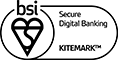How-to guide – Online shopping
Tips on doing your shopping online
It’s not always easy or convenient to get to the high street, so being able to shop online opens up a whole new and exciting world. Even more so when you're able to do it on your smartphone, computer or tablet.
Firstly, you'll need an email account and a debit or credit card to do your shopping online.
You’ll need to create an account with each online store you want to make purchases from. Don’t forget to make sure the passwords you create are secure, using a mix of letters (upper case and lower case), numbers and symbols so that they’re impossible to guess (while also being something you’ll remember).
You’ll soon find buying everything from food and clothing to gardening equipment online is more convenient and offers endless choice.
Don’t worry if what you buy online turns out not to be what you want when it arrives in the post. Just like on the high street, you can return unwanted items, usually within the same deadlines. Just remember to read the small print before making your purchase.
How to check you're buying safely
1. Only purchase products from a site or shop you recognise and trust. Just like on the high street, you want to avoid paying for fakes.
2. If you're unsure about a website, search for it on Google™. If it's untrustworthy, someone will likely have written a review.
3. If a deal looks too good to be true then it probably is, so don’t enter your card details or give away any personal information unless you’re sure.
4. If you're buying direct from a person rather than a shop, for example on eBay™ or Gumtree™, check the seller reviews to see how others got on with them before you make your purchase.
5. Always use the internet site’s insured payment methods – avoid making payments direct to a seller’s bank account.
6. Opt in to added layers of security for online credit and debit card transactions, such as Visa’s™ ‘Verified by Visa’ and Mastercard’s™ ‘SecureCode’.
7. Log out after shopping and keep a record of your purchase.
Advanced tip: Make sure the site is secure when paying for anything online and make sure you can see a small padlock symbol in the address bar at the top of the screen (it can be green or grey). Also check that there’s an “s” for secure included at the start of the web address, so that it says ‘https’ rather than just ‘http’.
Visit Barclays Digisafe for further details on how to stay safe from fraud.
Visa, Mastercard, Google, eBay and Gumtree are third party trademarks and not owned by Barclays.